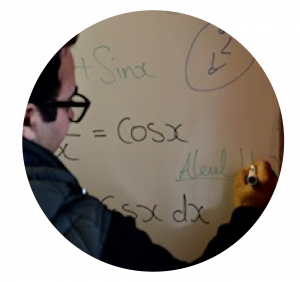Making sure your child is safe is your top priority, right? However, how safe is your child on the internet? Look at this guide to build a safe online environment for your child.
There are no swords and battles these days, but we must protect our children from something far more dangerous than swords. Parents often go to great lengths to ensure their children’s safety and well-being, including teaching them always to use sun protection, be wary while crossing the street, and always put on a helmet when riding a bike.
However, how do you protect children from cyberbullying, sexual predators, and other dangers? You can compare the internet to a double-edged sword. So, how to keep your child safe on the Internet? It is essential to educate kids on the importance of their online reputation and how they must be mindful of how they behave, connects with others, and represent themselves on such a public platform. Internet privacy is never guaranteed.
While it contains much readily available information, it also houses anonymous people behind screens with malicious intentions. Have you taught your child about internet safety? If you haven’t done so previously, it’s time to add online safety knowledge to your parenting tool set.
Guide To Keep Children Safe On The Internet
There are a plethora of options and actions you can take in order to prevent every parent’s fear. Below are a handful of guides for you to get going!
Listen To Them. Talk With Them
It’s impossible to keep your child away from the Internet these days. Your children will likely know what the Internet is and comprehend what it provides for their interests through the time when online classrooms become commonplace during the global pandemic in the 2020s.
This is why always having a good relationship with your children is necessary. As soon as your kid has internet access, have a conversation with them about what they are studying, viewing, and talking about online, and continue to do so as they age.
Listen to your child and develop a consensus over what is appropriate for your home. Educate them about the realities of browsing the Internet outside of their family’s protection. If you continue to do this till they are of sensible age, it creates a stable relationship with your child where they should feel they can share anything with you; it builds trust.
Keep An Eye On What Sites They Browse
While it is necessary to trust your child, you cannot expect young kids to be always responsible and not slip sometimes. Many internet sites are disguised as child-safe sites but, in reality, could steal all your private information and may even give your device a virus.
Take notice of placing displays and gadgets where they may be seen. Always watch your child’s internet activity, especially if they are younger. Place the computer or laptop near you, so that you can easily monitor what your child does and watches online. It is possible to set up mobile devices to forget Wi-Fi passcodes, so your children cannot access the internet without your knowledge.
If they are not of age yet, you may set up a house rule prohibiting them from bringing their phone to their room during bedtime. Many teenagers lose sleep because they stay up late watching phones which directly affects their health and performance at school.
Use Parental Controls
These days, it’s common for operating systems and web browsers to have parental controls. Install these parental controls for additional protection to prevent your kid from getting into digital trouble.
As a parent, it will help you greatly if you use these parental controls online. Knowing how to handle the parental controls/search limits supplied by web browsers, ISPs, and gadgets may help keep children safe from inappropriate content on the Internet while they are doing seemingly harmless searches. Google’s SafeSearch Filters, for instance, will prevent users from accessing pornographic results. To activate it, choose SafeSearch Filters in the Settings menu.
You may also want to examine your child’s browser history after they use the Internet to determine which websites they visited. This strategy becomes more complex as kids turn to teenagers and learn how to erase their history, which is all the more reason to begin conversations about Internet usage at a young age.
Parental controls aren’t foolproof but can keep your child from seeing the most inappropriate content. You may take a look at https://www.internetmatters.org/parental-controls/ for further information. Additional safety and management may be obtained by purchasing other security tools and features.
Teach Them About Their Internet Privacy
Children are susceptible, which is why many malicious people online are just waiting to destroy and steal their information. This is why it’s important to teach your children to be wary of people online and help them develop a sense of whom they are going to trust and whom they are not going to count on the Internet.
If your child is an avid social media user, they must understand that any information or content posted online is potentially accessible to anybody. Even if they don’t understand the consequences, teach your kids to be careful about what they publish online.
Instruct your children to think twice before sharing personal information (such as their full name, phone number, home address, email address, or school name) or photos with anybody online. If you have a good relationship with your child, you might suggest that they show you before posting anything online.
Make Smart Use Of Social Media
While it’s inevitable that children will use social media, you could restrict their time on these social media platforms. A chronically online child is not happy, and it harms their eyes and overall health.
Set these limitations not only for children but also for adults in the house. Doing this will give the children an example to follow.
- Set a timer for the desired length and insist your family adhere to it.
- Each night, turn off the Wi-Fi to give everyone a “time-out” from their devices (preferably before sleep).
- Making certain days “screen-free” in the house may motivate everyone to find alternative, healthier entertainment.
These help children and adults develop hobbies and spend quality time together.
Conclusion
To counsel and keep your children safe on the internet, learn social media safety. Learn to use the settings menus and reporting tools on your kids’ services. Address measures for being secure on social media, such as confiding in a trustworthy adult if they feel threatened.